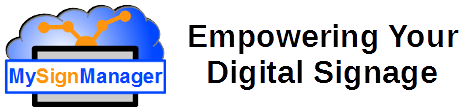Author: Administrator
How do I register a new display
The MySignManager platform provides an inexpensive and easy to use way to coordinate your digital advertising across multiple displays. Getting started is very easy and requires only a compatible android device and a MySignManager account. This short instruction document will walk you through the process of registering a new display unit and its basic setup.
How do I subscribe my display to a plan
Once the trial period has expired for your display, it will be necessary to subscribe the unit to a plan. There are a variety of plans available to suit the requirements of your particular application. These are detailed here.
Step 1. Setting up the payment account (which only needs to be done once)
- Sign into the MySignManager Management web site at https://manage.mysignmanager.com.
- Select the Profile link in the top right
- Scroll down to the Payment Information section and click Setup Payment Account.
- Enter you credit card information and select Create Now.
Step 2. Subscribe the display to the desired plan
- Sign into the MySignManager management portal at https://manage.mysignmanager.com if not still signed in from step 1.
- Click on the Displays link on the left menu to get a list of your displays
- Click on the edit icon (pencil) for the display
- Select the Subscription tab at the top of the edit area
- Click Set Up Subscription
- Choose the plan that you want to subscribe the display to and click Subscribe
You can upgrade and downgrade the subscription plan at any time
- Sign into the MySignManager management portal at https://manage.mysignmanager.com if not still signed in from step 1.
- Click on the Displays link on the left menu to get a list of your displays
- Click on the edit icon (pencil) for the display
- Select the Subscription tab at the top of the edit area
- Click Change Subscription
- Choose the plan that you want to subscribe the display to and click Subscribe
Thanks and please contact technical support if you have issues or questions.